New AuthorDock User Onboarding
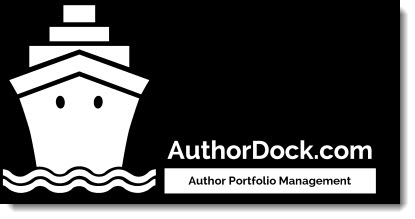
AuthorDock is a writing/publishing accelerator. It will aid you in producing the results you desire by helping keep you better organized. Once an outcome (milestone) has been defined, emails notify you of updates in AuthorDock. Once a project is defined and in progress, everything related to it resides in AuthorDock. Actionable requests made through AuthorDock have an owner, deadline, and clear objective. AuthorDock is the best way get back up to speed and keep everyone involved in sync. It's a secure collaboration tool for communication, tracking progress, and for organizing critical assets.
Dear Author,
Once I create an account for you, you can login here
This page will also be assigned to you as your first milestone item once I setup your project page and to bring you up to speed using AuthorDock to it's full potential.
Here's a short video to give you a better sense of AuthorDock in action:
IF by chance, the email from AuthorDock (support@selfpublish.org) is going into your spam folder, here's how to prevent the issue from happening again in the future:
https://login.authordock.com/boards/48/topics/239
You will receive an email anytime you are assigned an item or added as a 'watcher' on the item.
Here's how you should respond to notifications:
https://login.authordock.com/boards/48/topics/279
AuthorDock allows all the 'history' to be kept in one place and we don't have to spend so much time looking for items.
It's helpful to know how to view 'all' items - including those that are closed:
https://login.authordock.com/boards/48/topics/418
Lastly, the module I use the most is the activity tab - since it allows me to quickly see all the updates any particular project.
You can demonstrate your understanding by changing the first punchlist item assigned to you by marking 'Complete' on the status when you've reviewed this onboarding tutorial:

Keep in mind you can always use the Help link at the top of AuthorDock to find help to some of the more common tools.
I can also setup AuthorDock notifications sent to your cell phone (text alerts when something has been updated in AuthorDock). I just need your cell phone's email (for example, Verizon is yourcellphone#@vtext.com and AT&T is yourcellphone#@txt.att.net). You can always turn off notifications if you need to, but I personally find it's extremely helpful to keep you away from your inbox (which is helpful for improving focus) but on task to the punchlist in AuthorDock. If I setup the txt messaging option, you will continue to get notifications in your email inbox.
Thanks,
Brian
For project work, AuthorDock is better than email. Once a milestone has been created, emails are simply notifications for updates posted in AuthorDock and tasks your involved in. Once a project is defined and in progress, everything related to it resides in AuthorDock. All requests must be made through AuthorDock to keep everyone in the loop. It's the quickest way to get up to speed and keep everyone involved in a project on the same page. It's a secure collaboration tool for communication, logging progress, and refining best practices. Consider this the death of the dreadful carbon copy (cc).
Login to your account at https://login.authordock.com/login